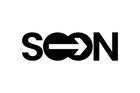If you are unable to sync your AI Business Card via Bluetooth, please verify that the card is sufficiently charged and ensure that Bluetooth is enabled on your device.
We Are Trusted Partners For Businesses Worldwide.




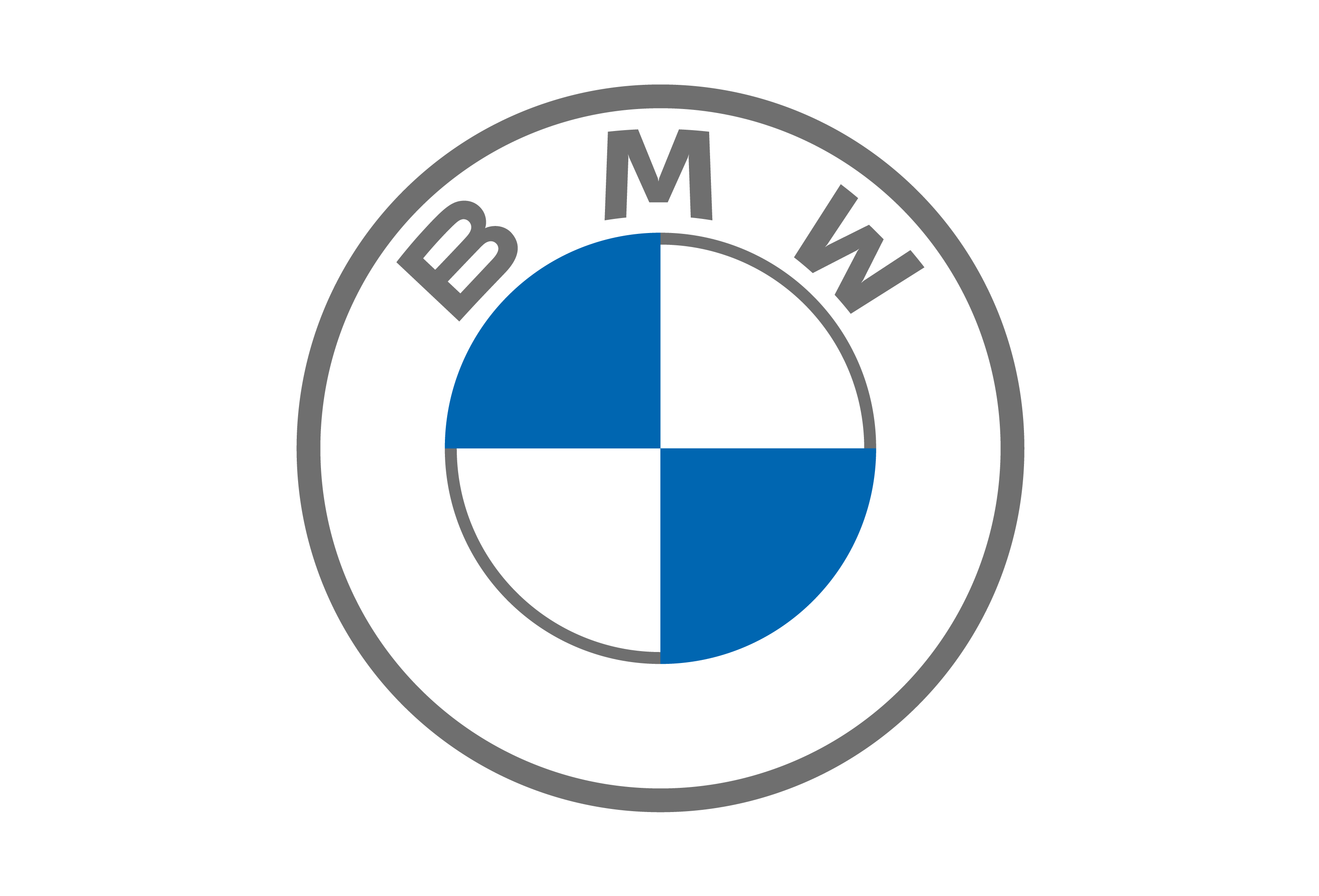
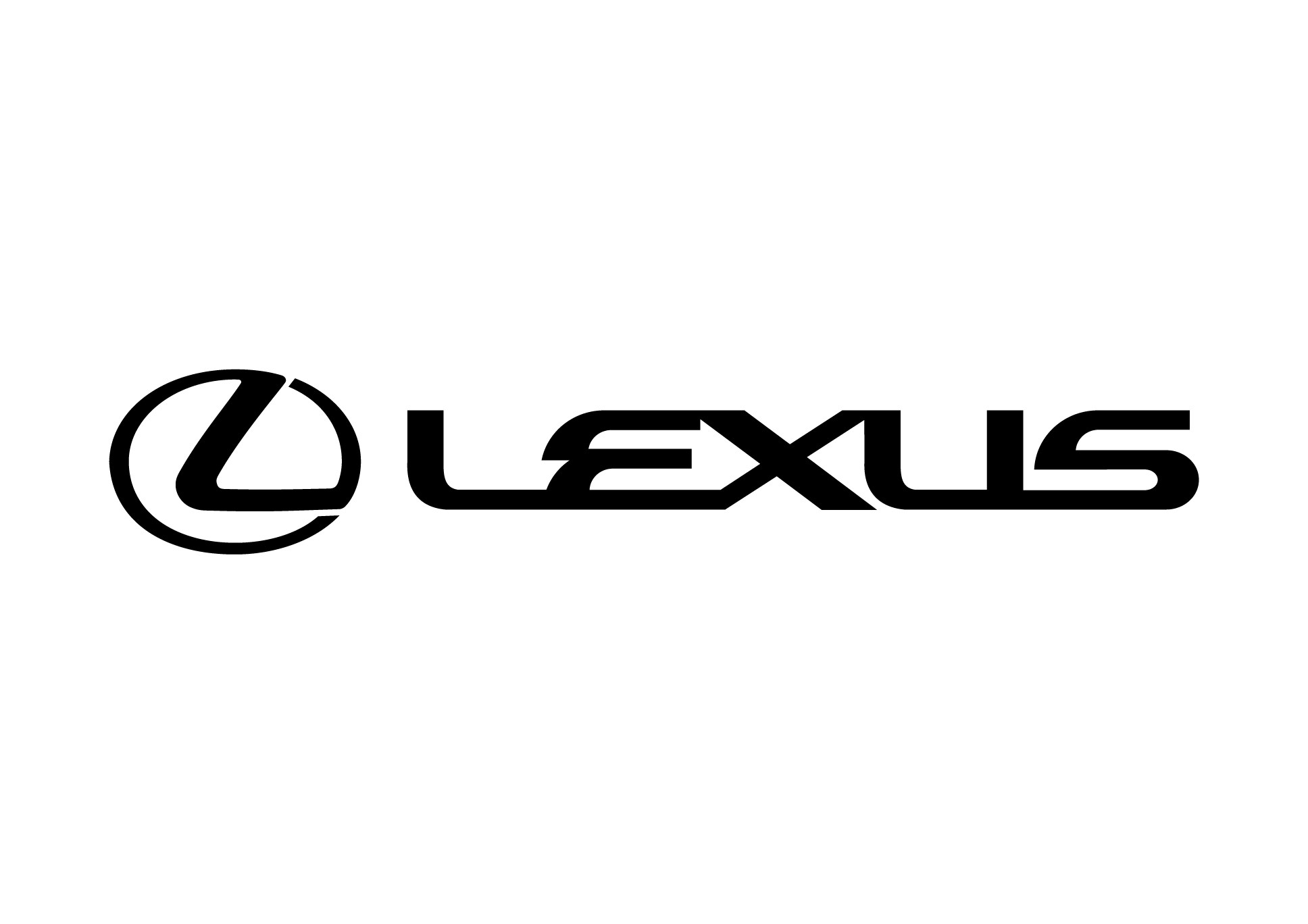









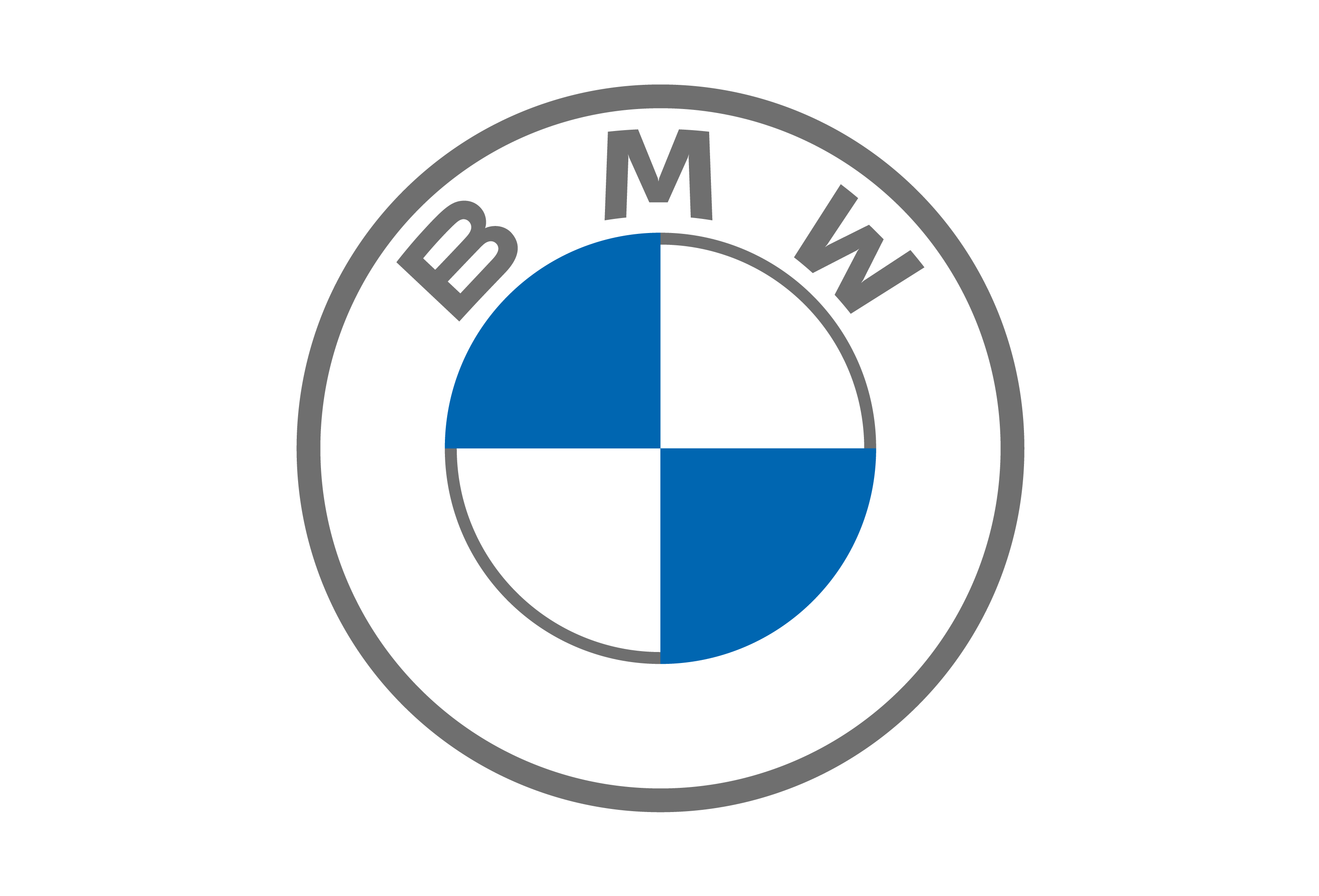
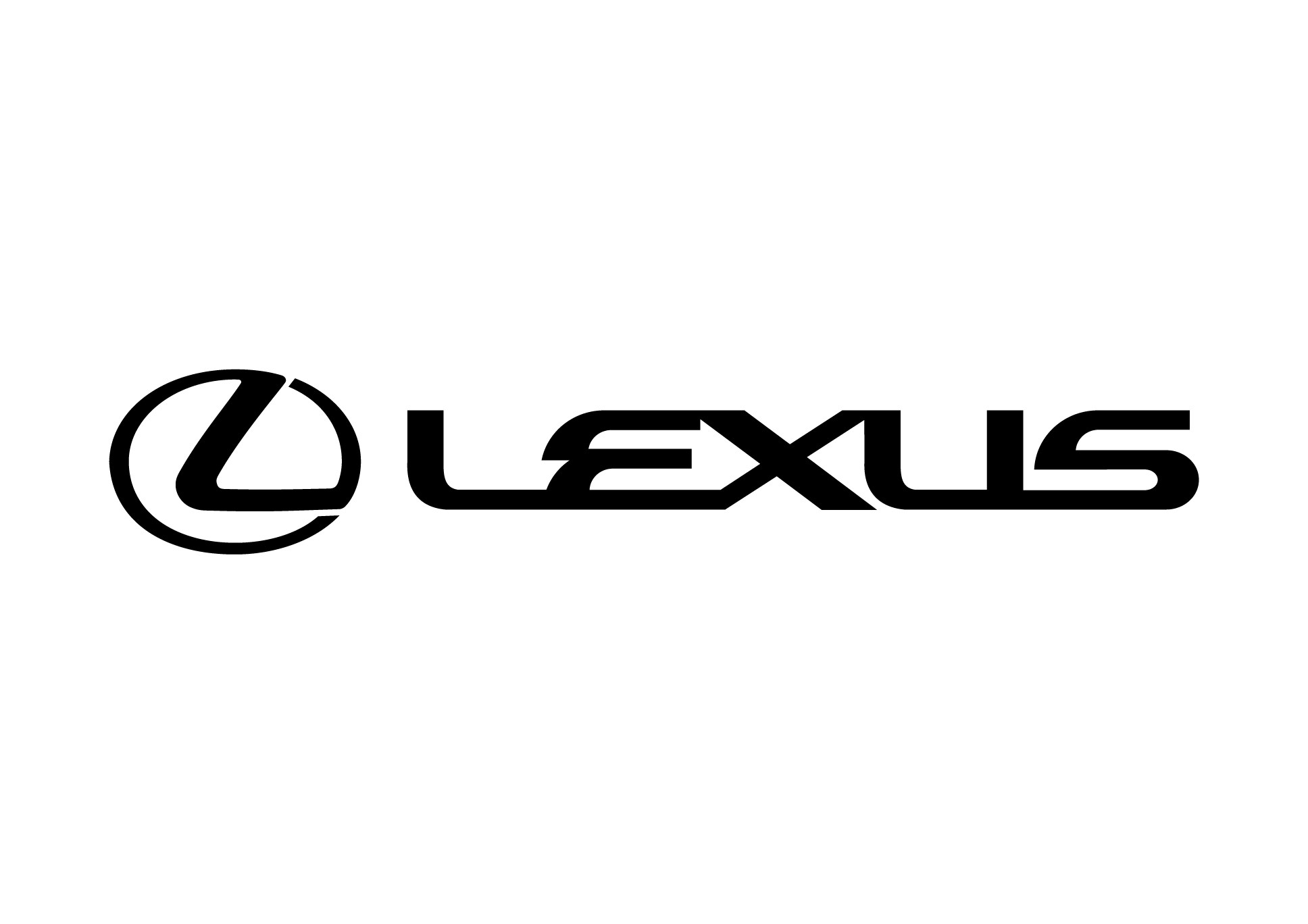









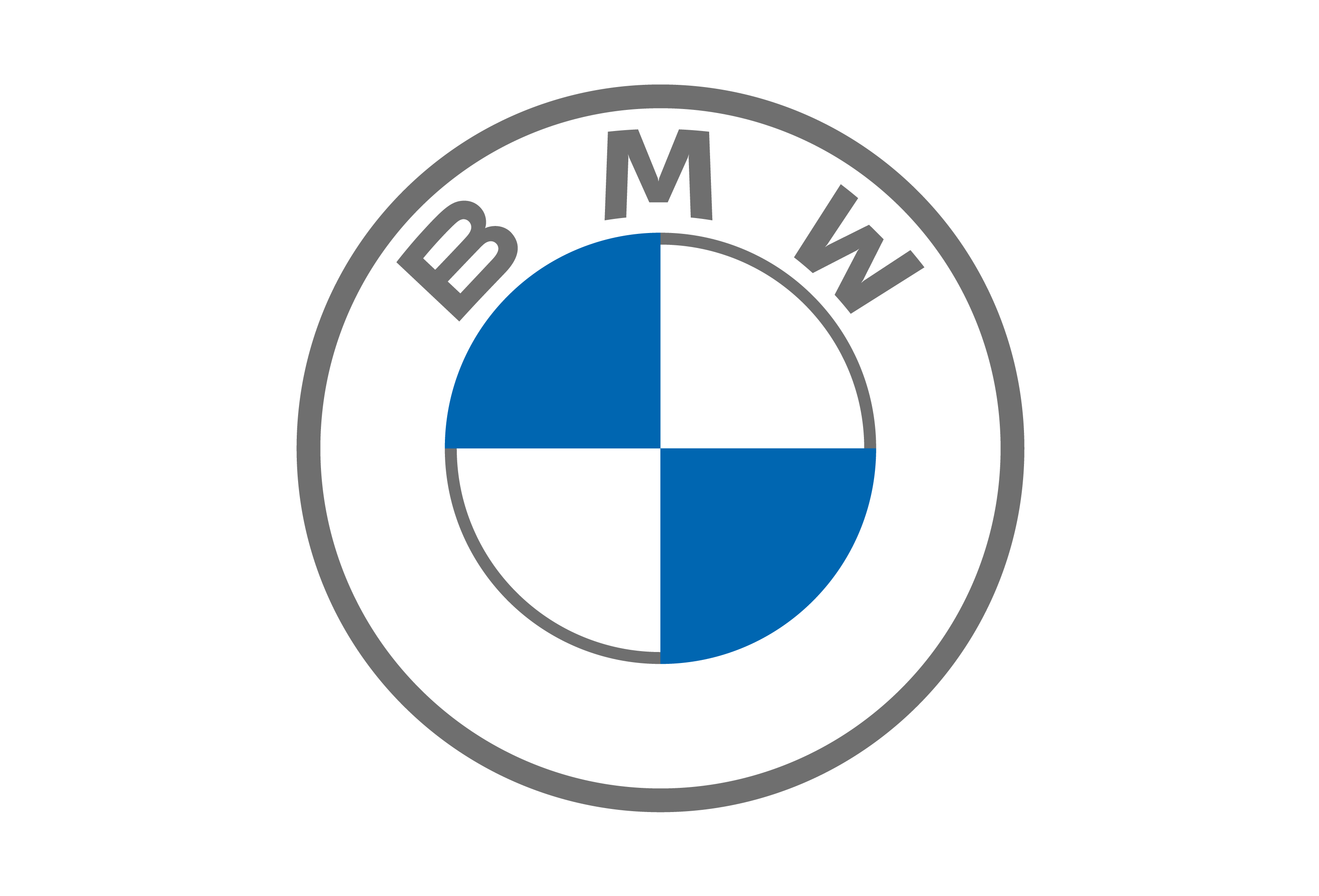
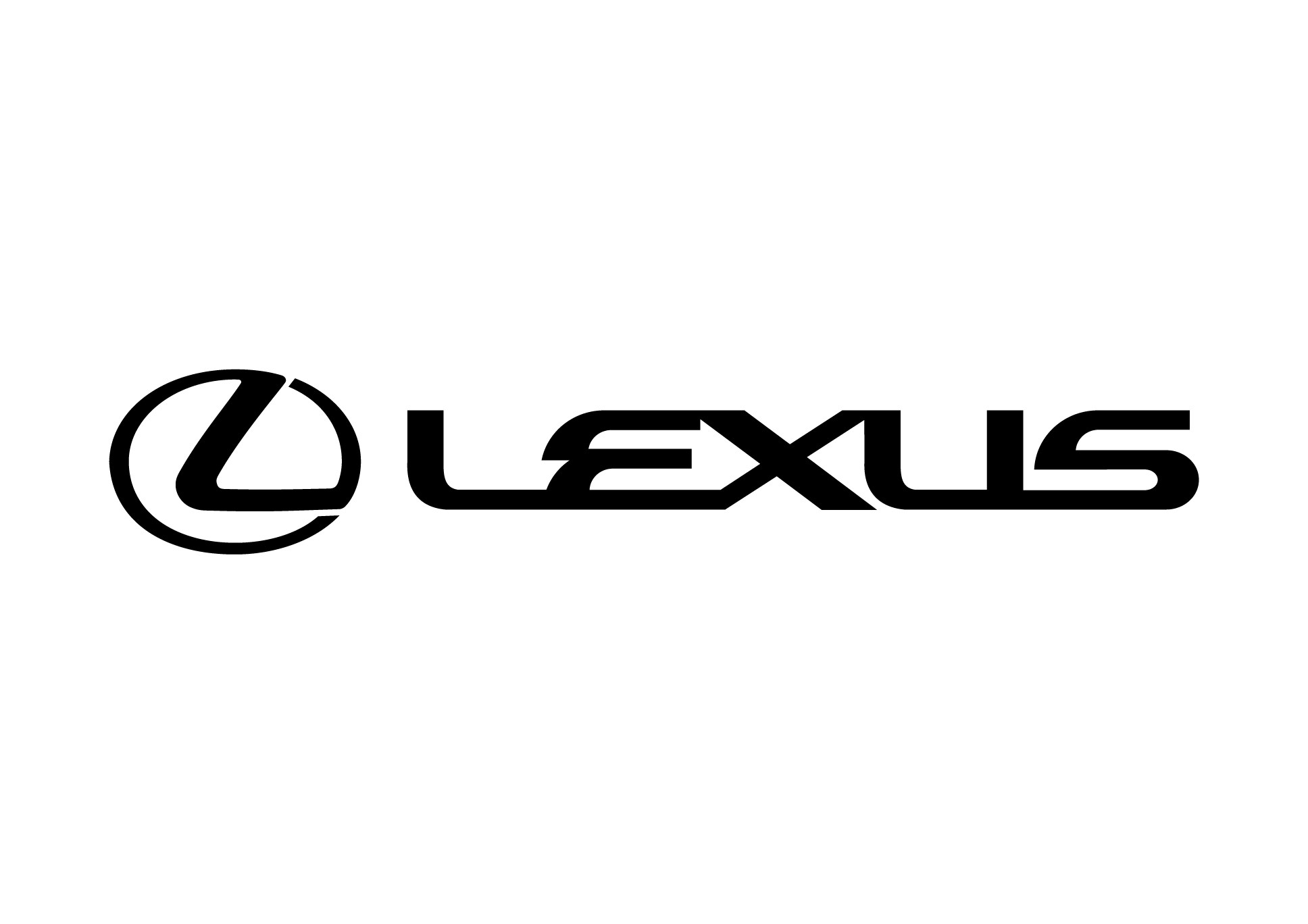









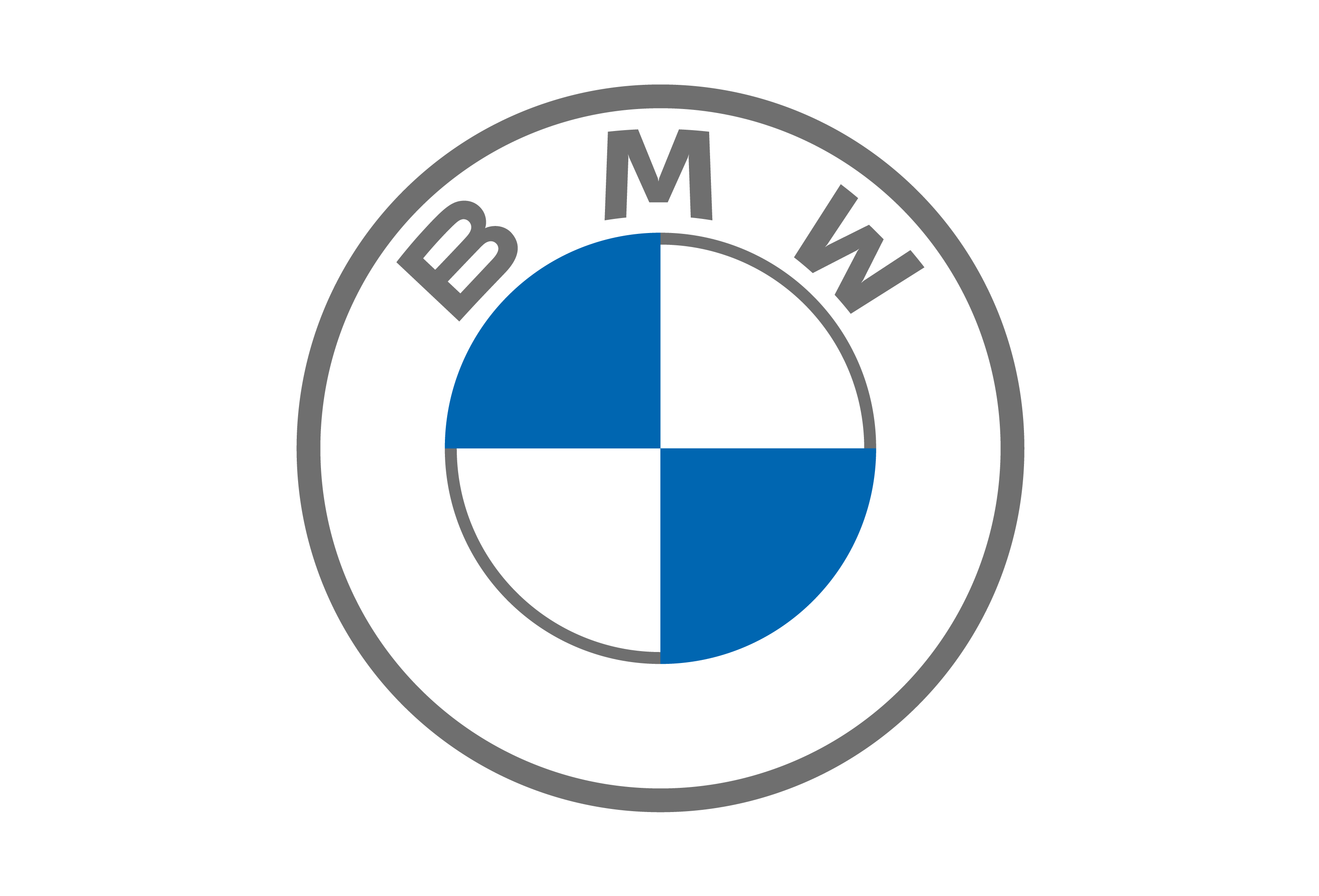
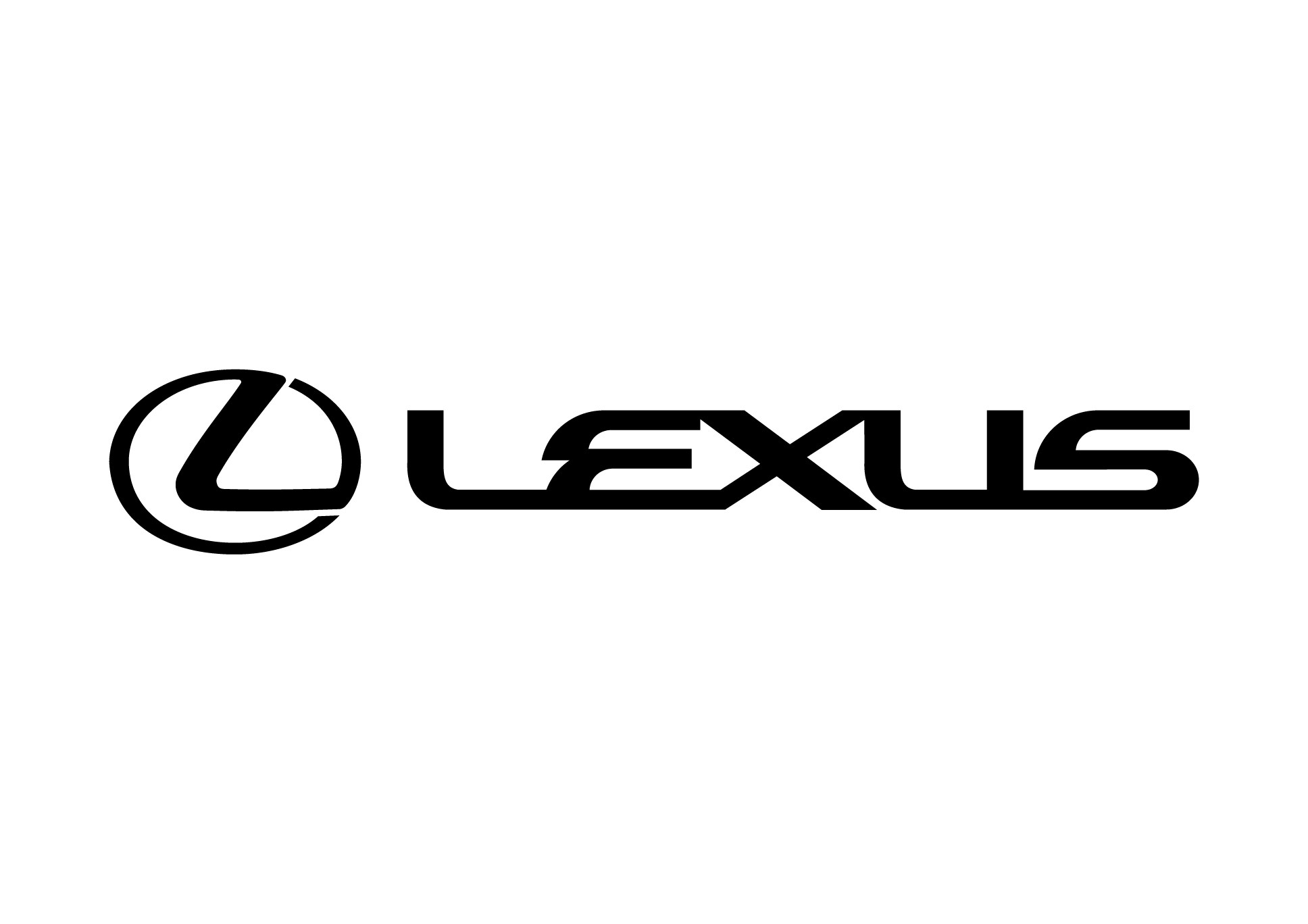









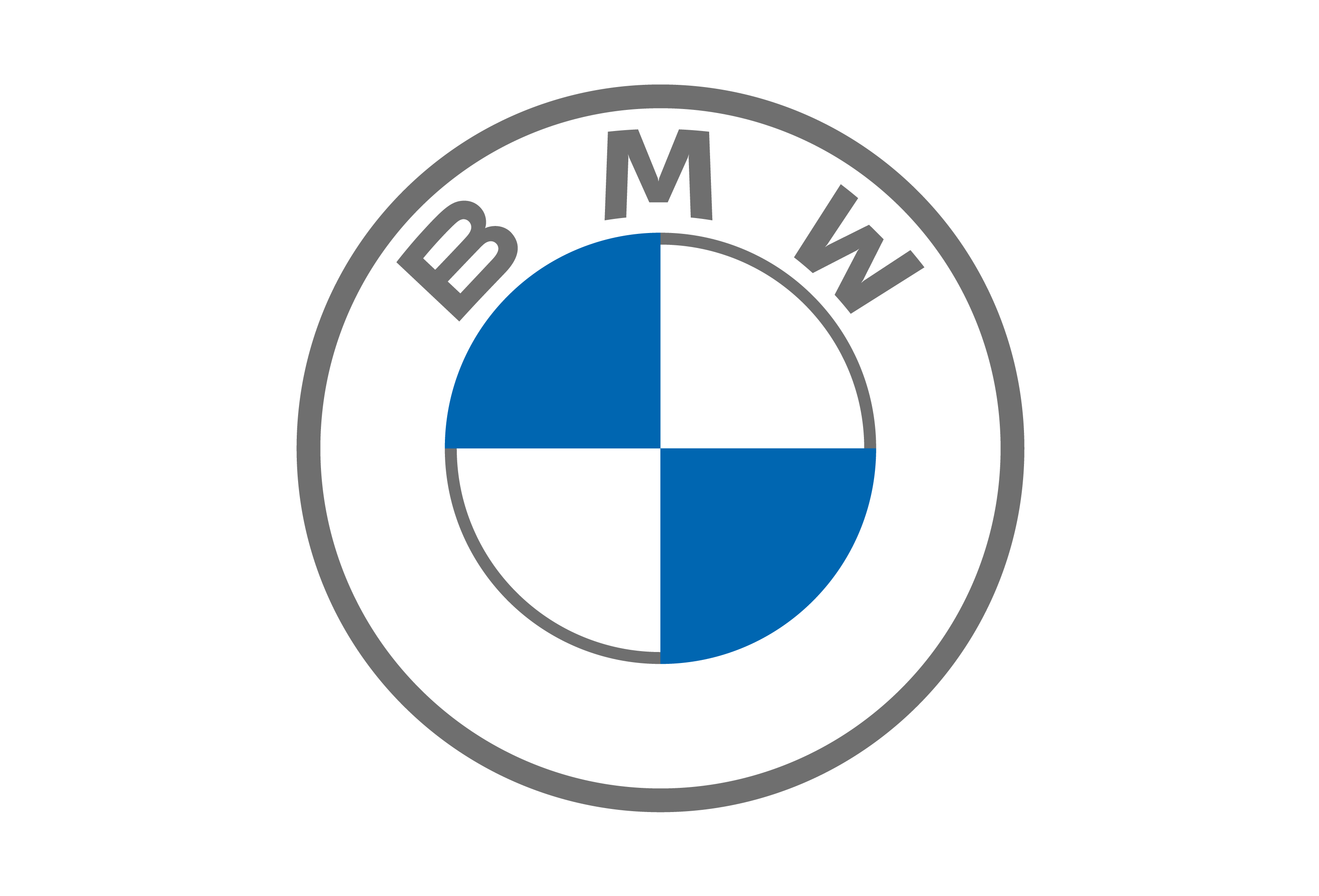
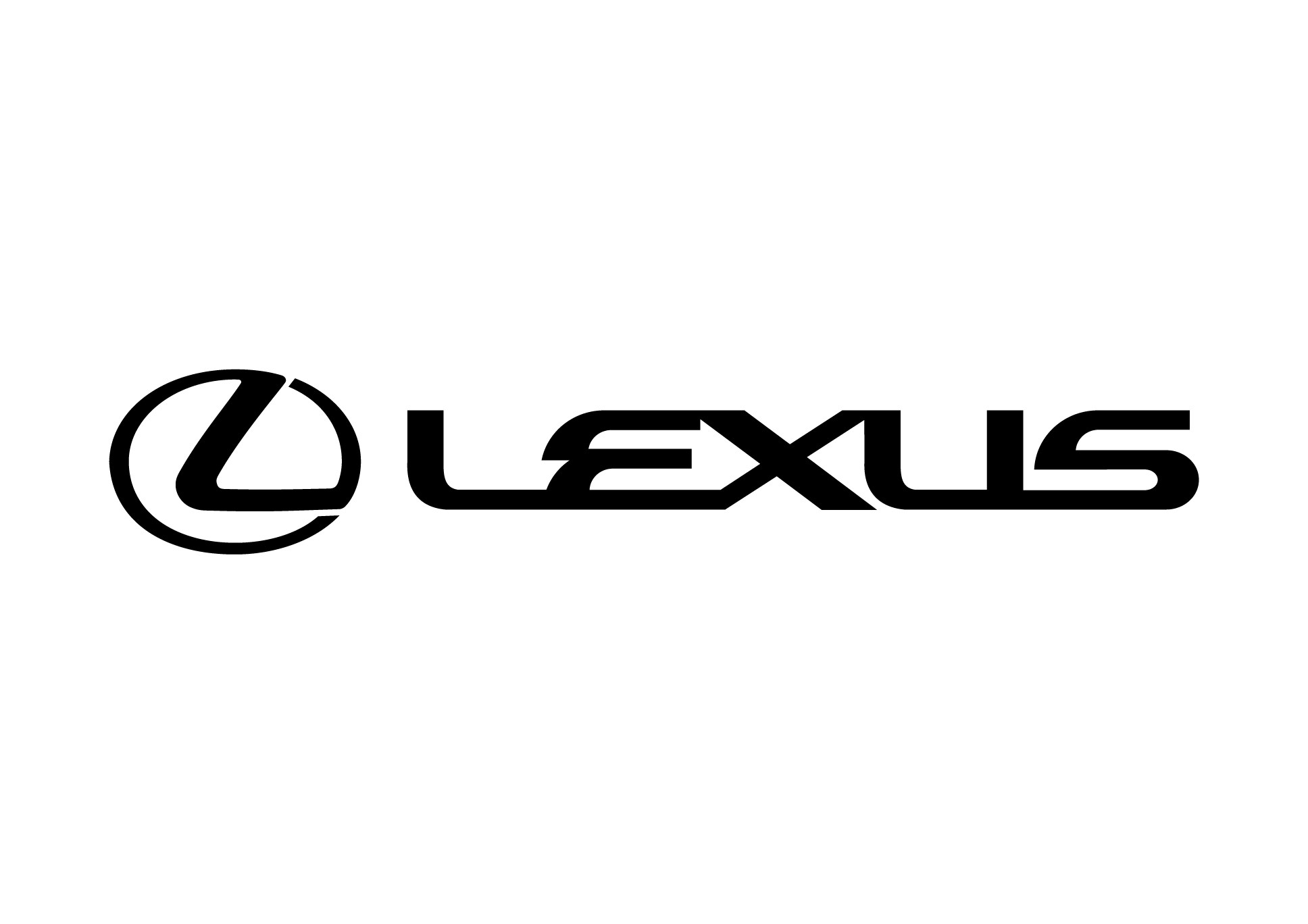





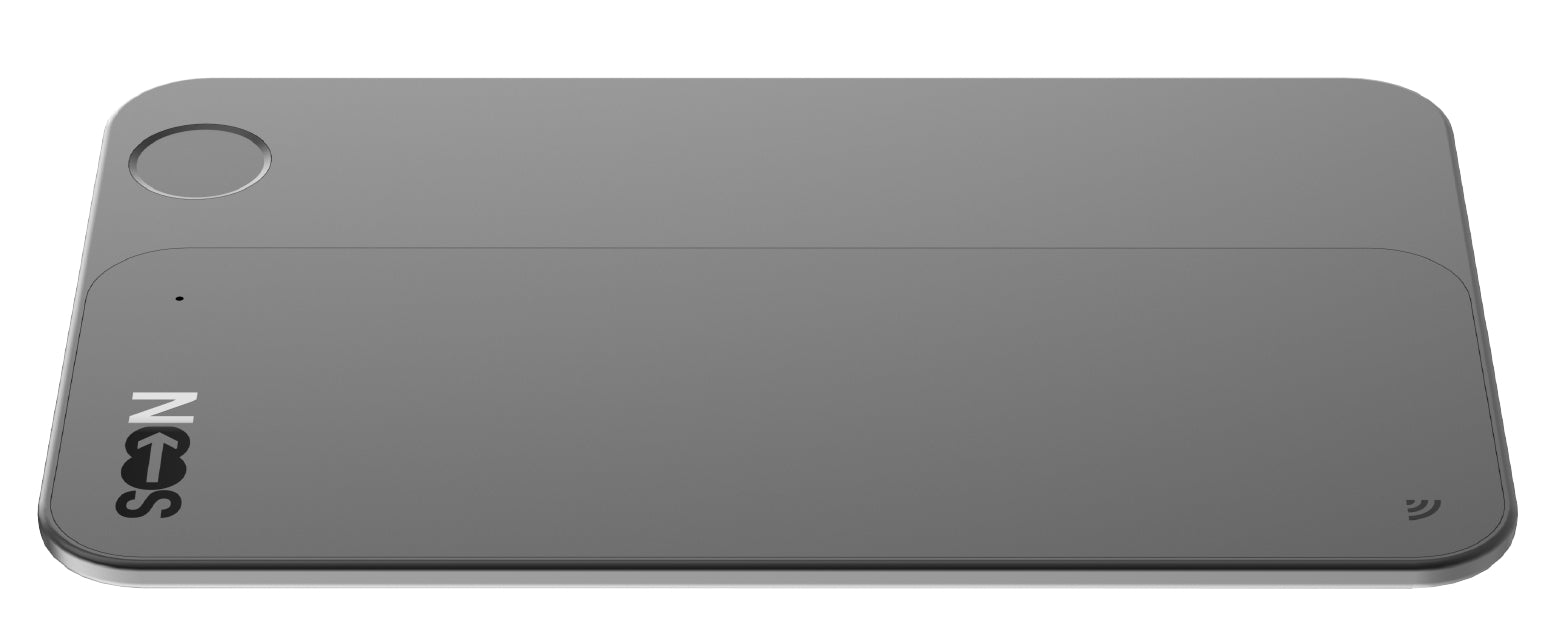
Lightweight Innovation, Unmatched Impact.
The ultra-thin 2.8mm aluminum alloy body of SOON blends sleek design with strength. With high conductivity and a durable fiberglass panel, it outshines 10,000 traditional paper business cards, offering cutting-edge technology and a bold, unique look that reflects your brand.

Connect Instantly, Build Relationships Effortlessly.
After 7 years of development, SOON’s NFC ultra-sensitive coil technology redefines networking. Effortlessly share your business card, career details, and contact info with a simple touch—anytime, anywhere. Break down barriers and connect without limits, expanding your network and relationships effortlessly.

Smart Follow-Up, Every Connection Tracked.
SOON’s radar follow-up feature tracks every interaction with your business card. Know who’s viewing it, what captures their attention, and for how long. Powered by AI, it identifies potential leads and ensures timely follow-ups, helping you maximize growth opportunities.

Fully Customizable
Present key details on a fully customizable business card homepage. Easily integrate contact info, social media links, images, text, and direct access to your website or store. Personalize themes, colors, and templates to match your brand identity, creating a polished and professional image that makes a lasting impact.

Cross App Translation
The new translation feature effortlessly integrates with global chat software, enabling real-time conversation translation. Speak in your native language, and AI will automatically detect and translate it instantly. With just one click, enjoy fast, easy communication and have a professional translator at your fingertips.

Real-Time Subtitles
Powered by advanced AI, real-time video, voice, and call translation lets you speak and translate simultaneously—even during live video calls. Instantly display subtitles without the need for the other party to download any app, making global communication smooth and barrier-free.
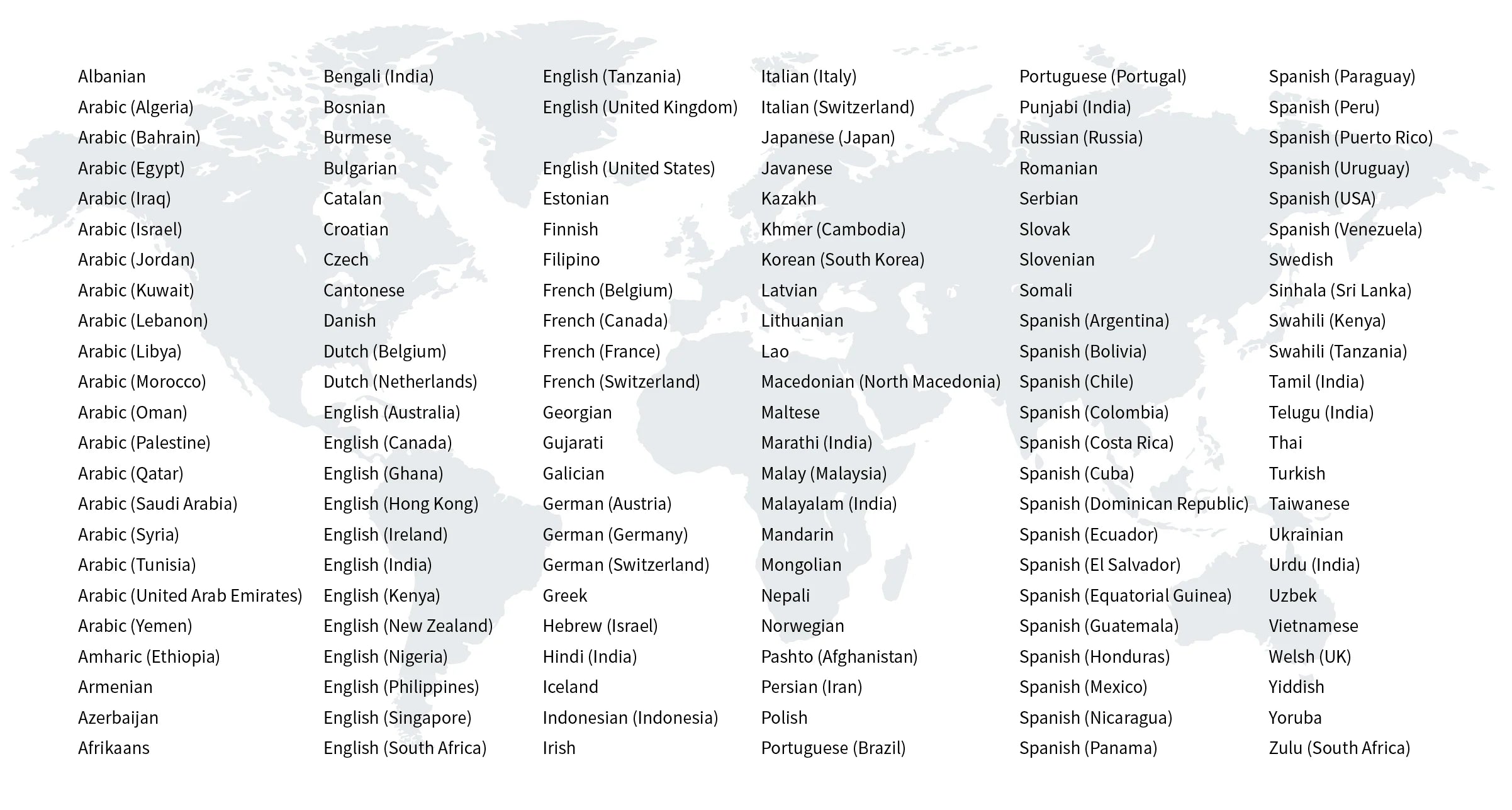
Conversations Without Borders
Turn any phone into an AI-powered device instantly. Translate conversations in 138 languages across any chat app—no special hardware needed. Communicate globally with the power of AI at your fingertips.

30 Days of Power
Optimized hardware-software synergy delivers exceptional energy efficiency. Our custom chip architecture and intelligent firmware algorithms work together to reduce power drain and extend runtime—enabling 1–2 hours of daily use for up to 30 days on a single charge.

MagSafe Compatibility
Equipped with a high-strength magnetic module, SOON securely attaches to your device or magnetic ring adapter. Whether you're using an iPhone or Android, enjoy seamless compatibility and on-the-go convenience
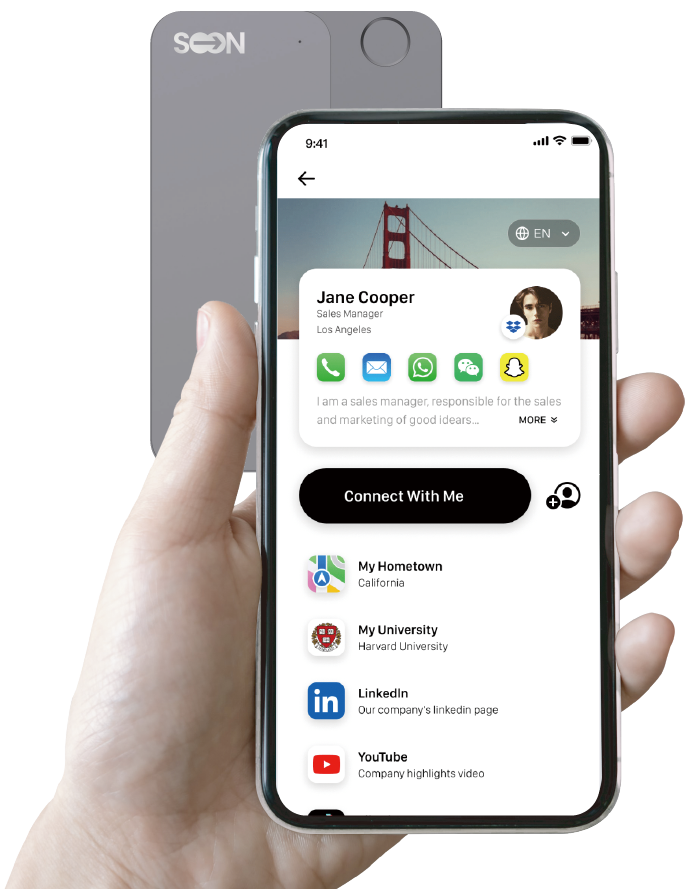
Unlock the Full Experience with SOON App
Download the SOON App and step into the future of AI-powered business cards. Powered by advanced AI models, it’s more than just a contact tool—it’s a smart networking platform built for global growth. Connect seamlessly, share instantly, and scale across borders. Scan the QR code to get started today.
Frequently Asked Questions
For any other questions, please feel free to contact us.
I cannot sync my Al Business Card via Bluetooth
My physical card is displaying the wrong business profile when scanned by others
If the incorrect business profile is appearing, please verify that your default profile is correctly set in “My Devices”.
How do I change the default language of the SOON app?
You can change the default language by tapping on the Settings icon → “Settings” →“Language”
How do I sign out of my account?
To sign out of your account, tap on the Settings icon → “Settings” → “Sign out ”
How do I delete my account?
To delete your account permanently, tap on the Settings icon → “Settings” → “About Us”→ “Delete Account ”.
Where can I learn more about the terms and conditions and privacy policies?
You can access more information by tapping on the Settings icon → “Settings” → “About Us” → “Privacy ”
When signing up for an account, I don’ t receive any SMS
SMS delivery may be restricted based on your geographical location. If this occurs, please use your email address instead.